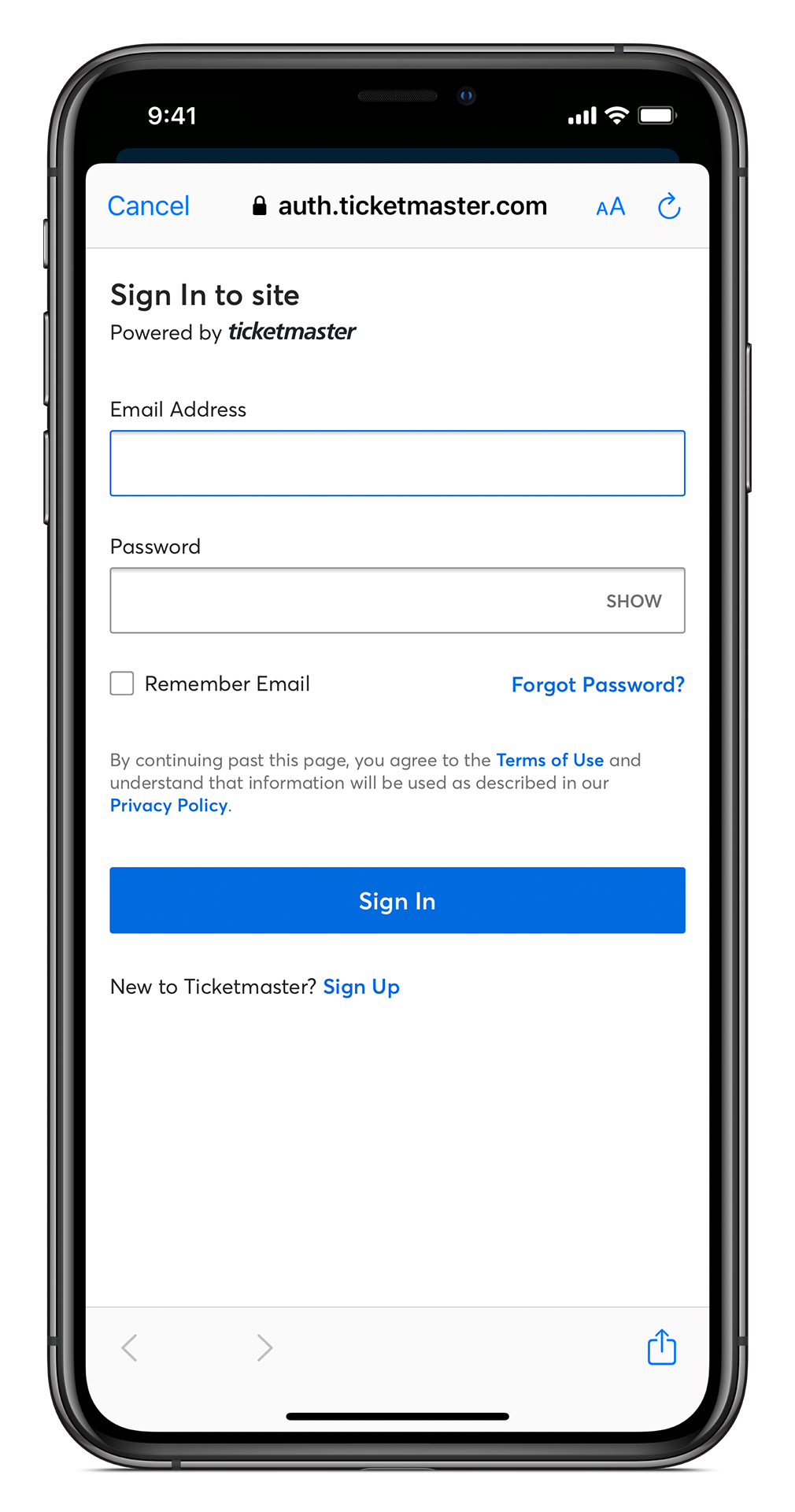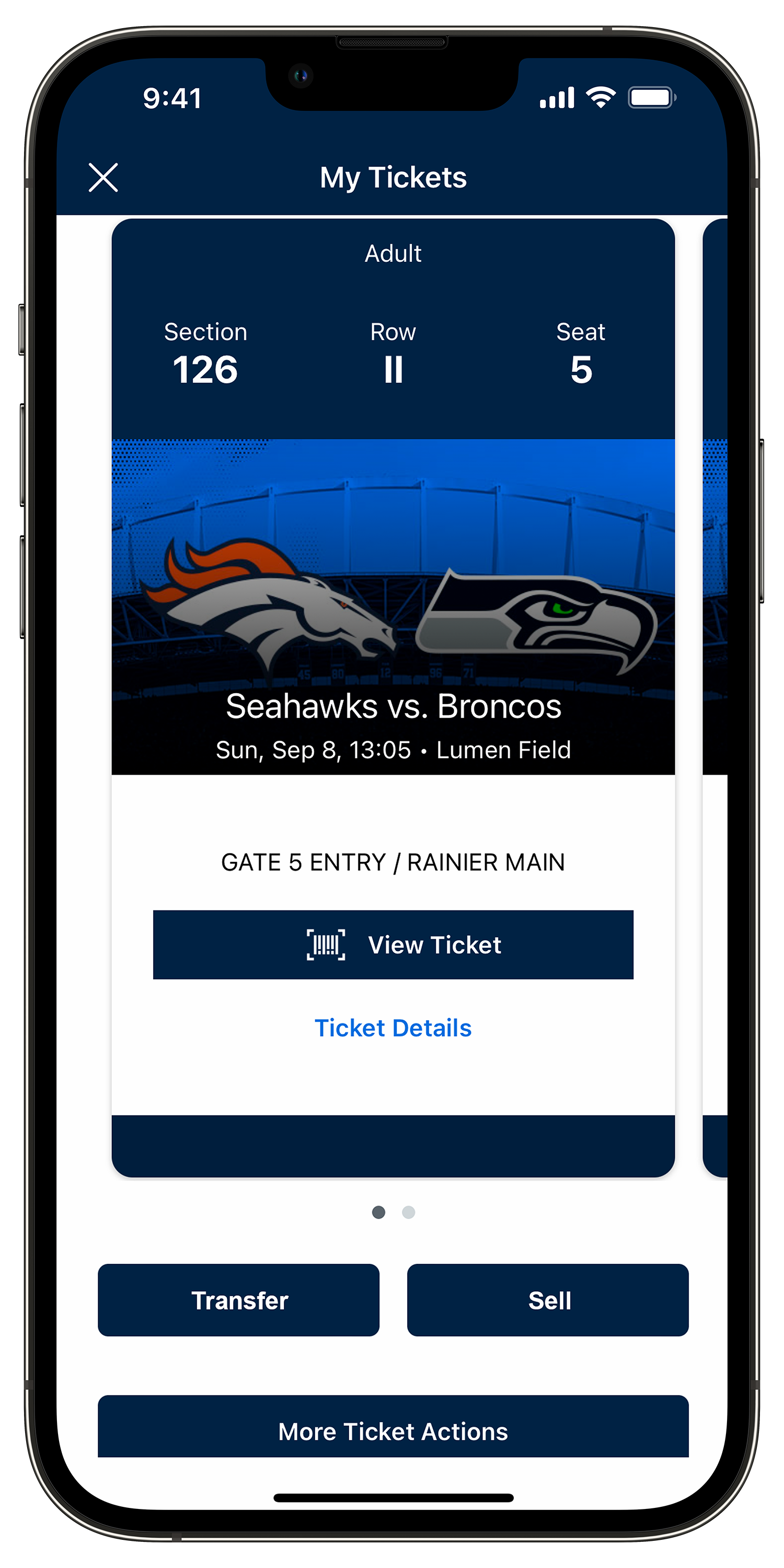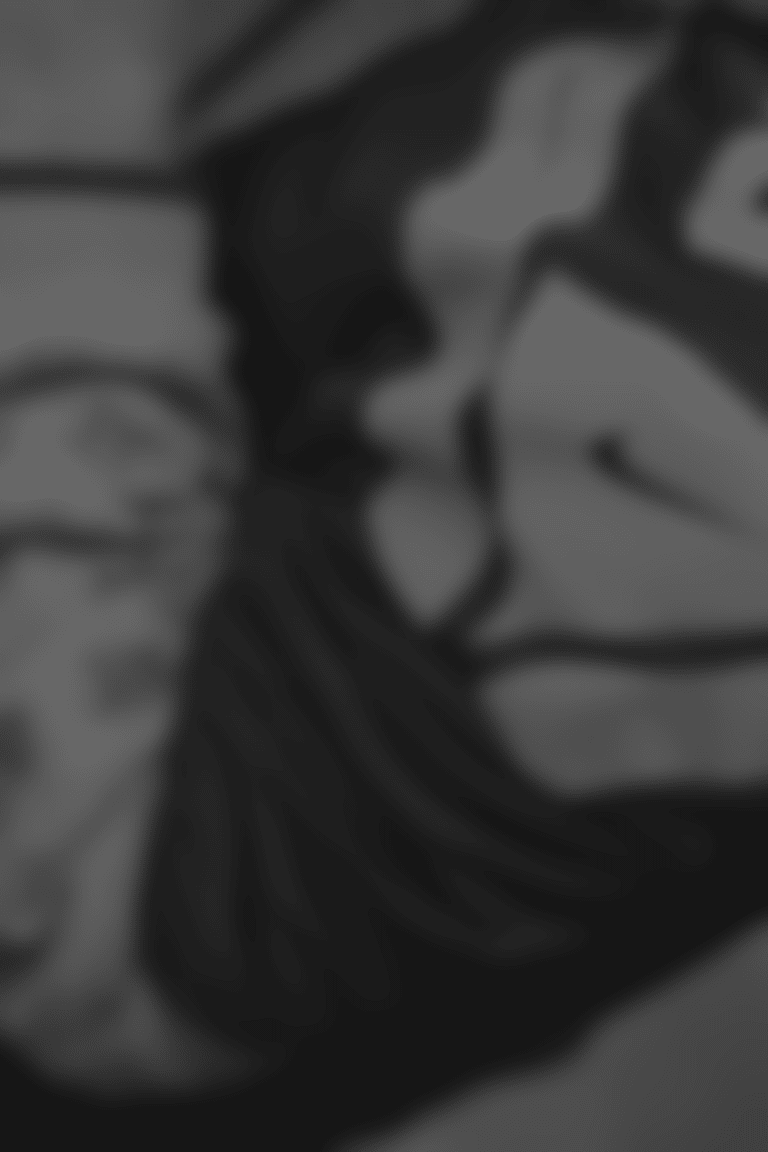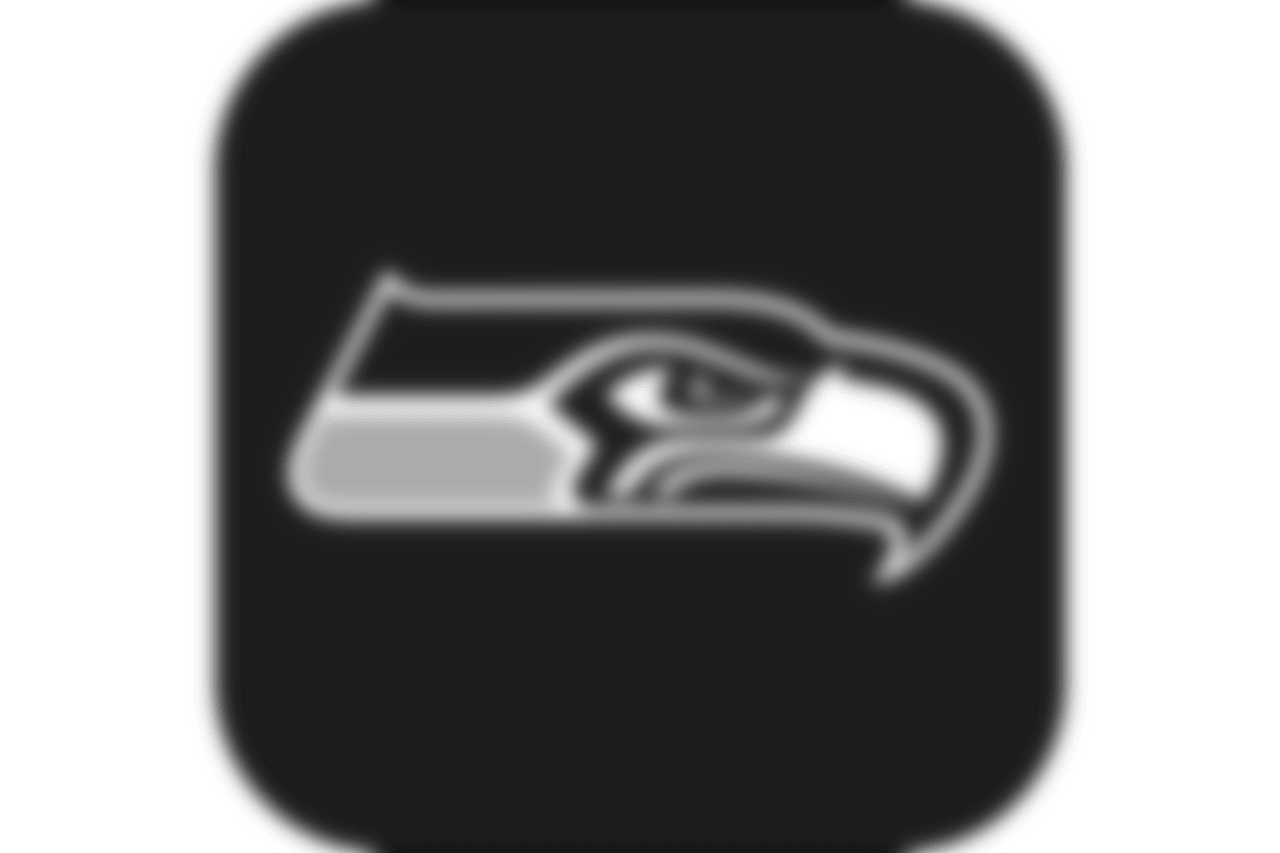Seattle Seahawks Reselling Mobile Tickets
Frequently Asked Questions
How do I post my tickets for resale?
When you log into Seahawks Account Manager through the Seahawks Mobile App or on a web browser, select your desired game and choose the "Sell" button to post your tickets for resale. You will follow the prompts to select your seats, set a listing price, and select how you would like to be compensated (Seller Credit to your Seahawks account or Direct Deposit).
If my ticket sells, how does the buyer receive the ticket?
The buyer will receive an email with instructions on how to access their mobile ticket.
If my ticket hasn't sold yet or I change my mind and want to use it, can I cancel the posting?
Yes, you can log into Seahawks Account Manager on the Seahawks Mobile App or a web browser to cancel your posting as long as it is still pending. Once the ticket is sold, you will no longer have access to manage it.
Is my personal information secure?
Yes, we are PCI compliant, giving you the highest available security to ensure that your credit card, driver's license, and account password are all protected.