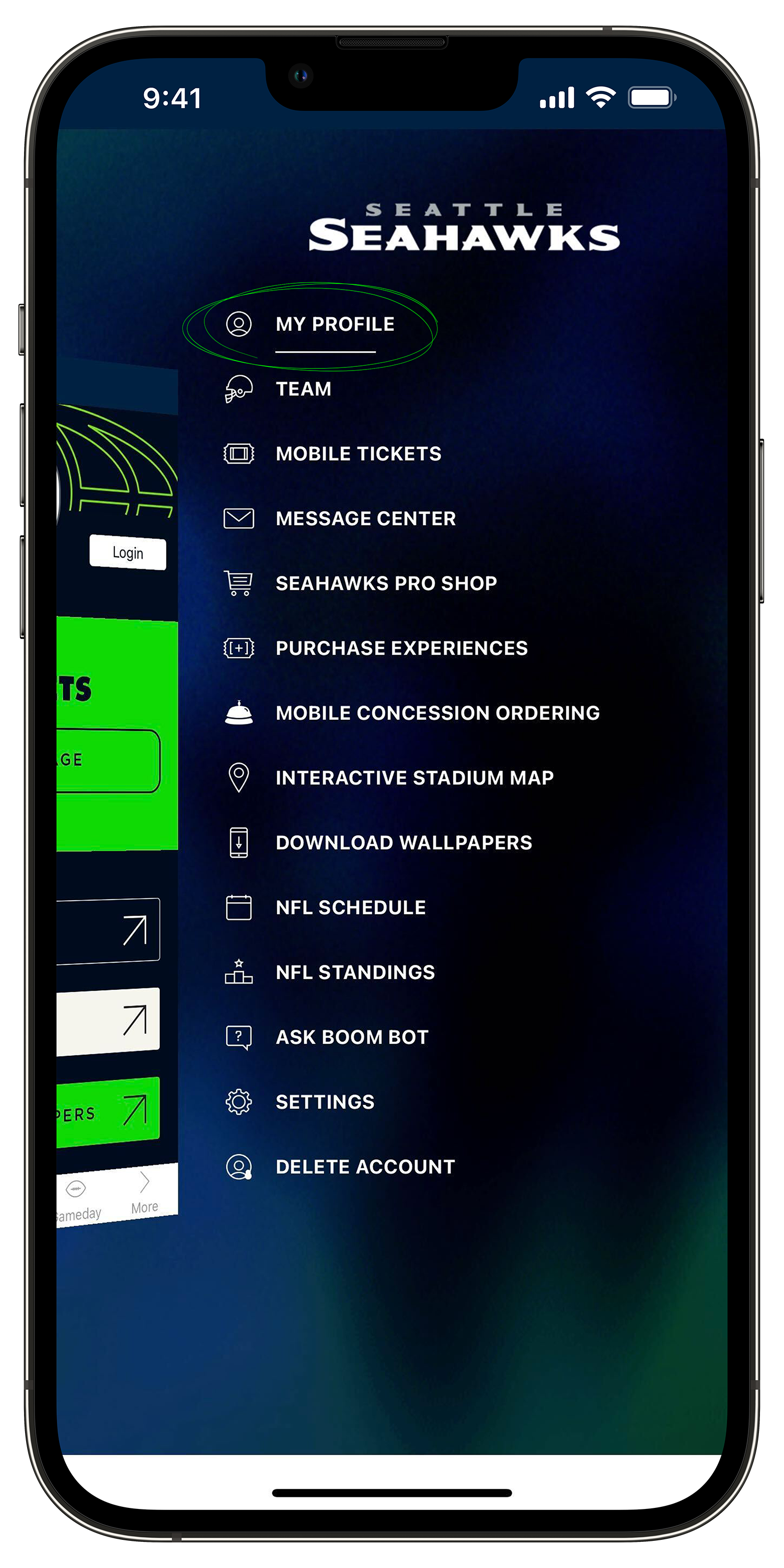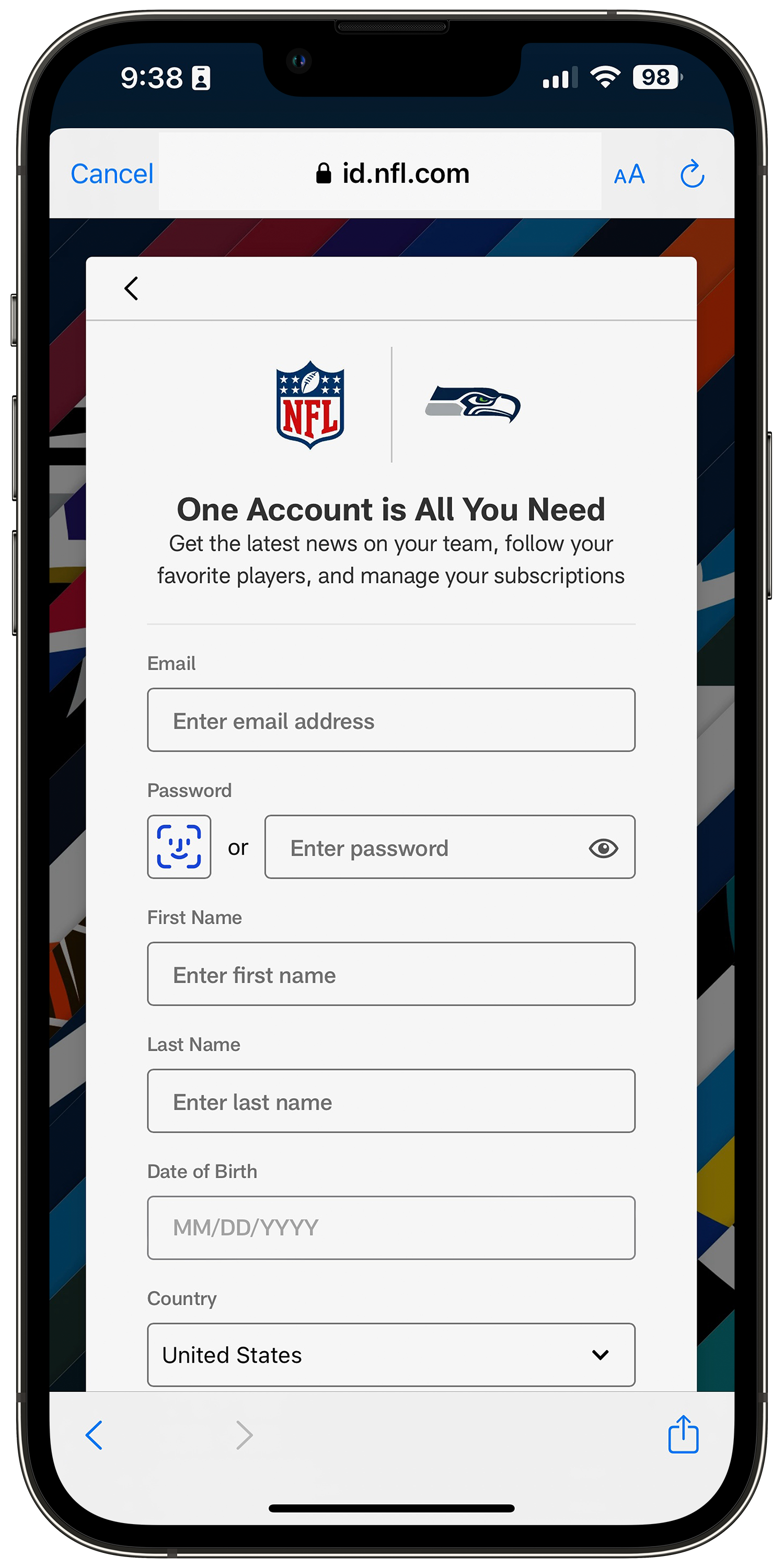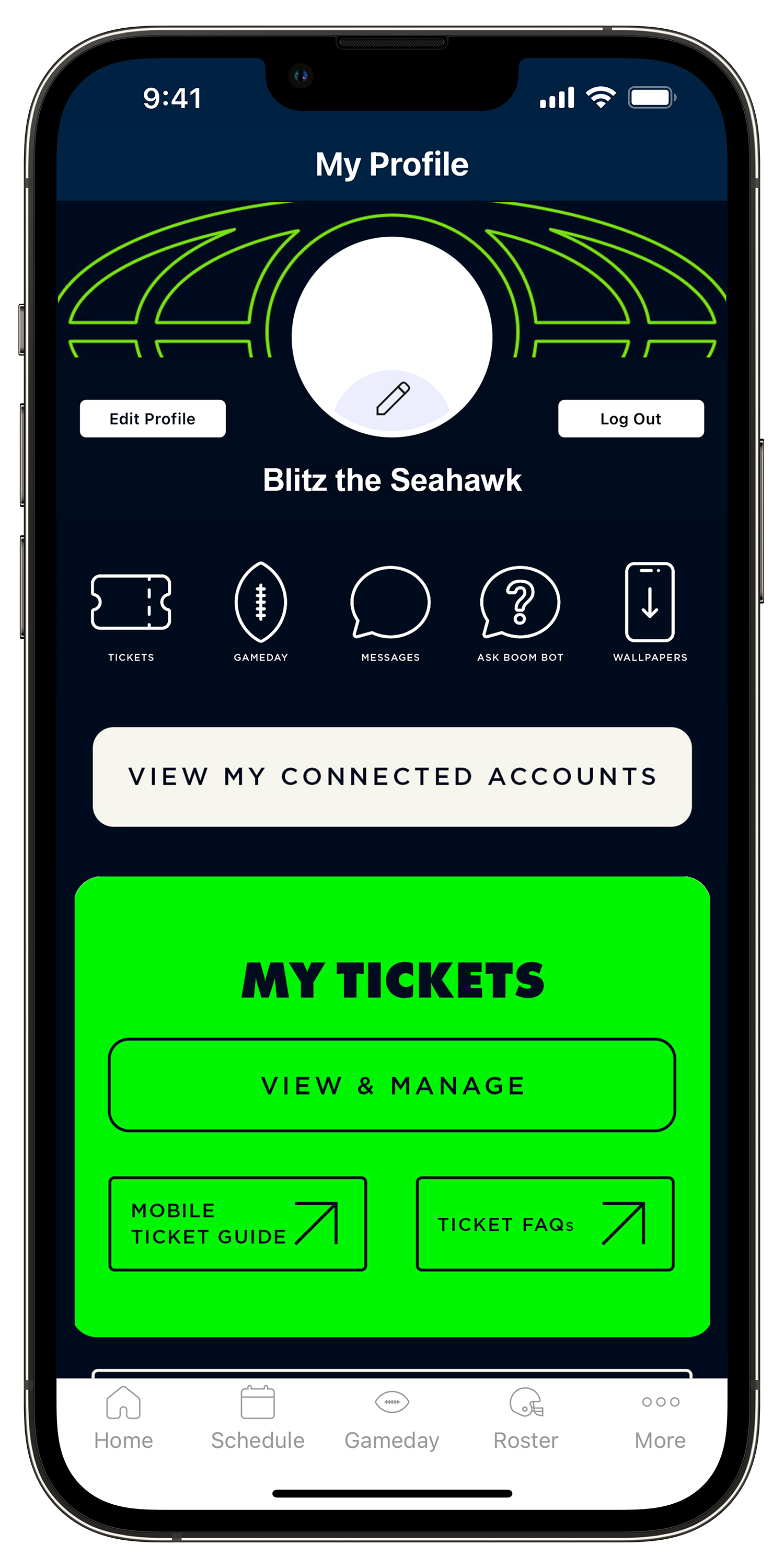Seattle Seahawks Create a Seahawks Mobile App Profile
Create a Seahawks Mobile App Profile
Frequently Asked Questions
How do I upgrade my Seahawks Mobile App?
Please update your Seahawks Mobile App and log in to your profile ahead of the regular season.
I already have an NFL Account under my current email address. How do I log in to my Seahawks App Profile?
- Step 1 – Download the latest version of the Seahawks Mobile App from the Apple App Store or the Google Play Store. Update Your Mobile App
- Step 2 – Select My Profile from the main menu and tap Login. Use this email address to sign in to your app profile. If you do not remember your NFL Account password, select Forgot Password to reset it. (Note: Your NFL Account password might differ from what you typically use to log into your Seahawks App! Simply reset it if you have any issue.)
- Step 3 – Once logged in, you will be prompted to connect to your Ticketmaster Account where you can manage your mobile tickets ahead of gameday. If you do not have a Ticketmaster Account, no further steps are needed and you can enjoy the app!
I have a Seahawks Account, but don’t have an NFL Account under my current email address. How do I log in to my Seahawks App Profile?
- Step 1 – Download the latest version of the Seahawks Mobile App from the Apple App Store or the Google Play Store. Update Your Mobile App
- Step 2 – Select My Profile from the main menu and tap Login. Use your existing Seahawks App Profile email address to log in. If you do not remember your Seahawks App Profile password, select Forgot Password to reset it.
- Step 3 – Once logged in, you will be prompted to connect to your Ticketmaster Account where you can manage your mobile tickets ahead of gameday. If you do not have a Ticketmaster Account, no further steps are needed and you can enjoy the app!
I locked myself out of my account attempting to sign in. What can I do to resolve?
- If you forgot your password, you can reset it here: https://id.nfl.com/account/forgot-password
- If you forgot your email address, you can request it to be changed by NFL Customer Care at https://support.nfl.com/hc/en-us. Input "Change NFL Account Email" request in the Chatbot. It will offer a prompt to "Update My Email Address."
My NFL Account is associated with an email address that I no longer use. Can I change it?
Yes, you can change in by contacting NFL Customer Care at https://support.nfl.com/hc/en-us. Input "Change NFL Account Email" request in the Chatbot. It will offer a prompt to "Update My Email Address."
Is there an age requirement to create an NFL Account?
Yes, users must be 13 or older to create an NFL Account. If an user under age 13 adds their date of birth to their profile, it will result in an error message letting them know they are ineligible to complete registration.